Data is importance and there is variety of data in this world. Therefore a secondary storage which is permanent and non- volatile is necessary as a component to store the data in this globalization era.
The NAS and SAN is a newer and more advance storage if compare to other secondary storage such as floppy disc and hard disc.
The NAS and SAN are capable to store large amount of data so there often been use by organization rather than individual.
Network attached storage (NAS) and Storage area network (SAN) always been see as an identical storage, somehow they still have difference although they are almost identical.
Therefore when we want to apply or use NAS and SAN, we need to choose carefully because they may not suitable for certain condition.
For example, NAS was File-level data sharing across the enterprise. Therefore NAS is more suitable to the condition which needs to address the challenges inherent in a server- based infrastructure such as direct-attached storage.
While SAN has the high availability for block-level data transfer. Therefore is is suitable to transfers data between servers and storage devices, separate from the local area network.
Network attached storage (NAS)
Storage area network (SAN)
1. How They Connect
- NAS devices are connected to a local area network (LAN) through the network router or a network switch. Typically, Ethernet cables are used for the connection in the same way that computers on the network are connected.
- SAN devices connect to a number of servers using fiber channel. Most SAN systems use the small computer system interface protocol. An add-on card must be installed in each computer that will be connected to a SAN device.
2. The Protocols
- SAN uses Encapsulated SCSI
3. How They Are Seen
- Any computer on the network can see a connected NAS device, and each computer recognizes it as a shared, external storage drive. Because the NAS system hides machine-dependent, low-level data management, files on a NAS device can be shared with most operating systems simultaneously.
- SAN is seen by a connected server as a local drive. Since the SAN serves data only as raw disk blocks, the server itself must provide file management.
4. Uses for Each
- NAS device can make files available to any computer on a network. Additional NAS devices can be added to the network to expand storage space, and the devices can work together to appear as a single, shared network drive.
- SAN provides storage space that can be shifted from one server to the next as the needs of each server change. Any capacity not being used by one server can simply be allotted to another.
5. Off-Site Storage
- NAS devices can be exposed on a wide area network such as the internet, making it possible to install a NAS system anywhere outside a home or office while still having shared access to its files.
- According to the NAS-SAN website, the fiber channel used in a SAN has a maximum distance of 10 km. While this can provide shared storage between nearby offices and protection against some disasters, it limits the available locations where a SAN may be placed.
- NAS and SAN might seem almost identical
- Both NAS and SAN generally use RAID connected to a network, which then are backed up onto tape.
- There still have differences, important differences which can seriously affect the way your data is utilized.
- For a quick introduction to the technology, take a look at the diagrams below.
| More Differences | ||
| NAS | | SAN |
| Almost any machine that can connect to the LAN (or is interconnected to the LAN through a WAN) can use NFS, CIFS or HTTP protocol to connect to a NAS and share files. | | Only server class devices with SCSI Fibre Channel can connect to the SAN. The Fibre Channel of the SAN has a limit of around 10km at best |
| A NAS identifies data by file name and byte offsets, transfers file data or file meta-data (file's owner, permissions, creation data, etc.), and handles security, user authentication, file locking | | A SAN addresses data by disk block number and transfers raw disk blocks. |
| A NAS allows greater sharing of information especially between disparate operating systems such as Unix and NT. | | File Sharing is operating system dependent and does not exist in many operating systems. |
| File System managed by NAS head unit | | File System managed by servers |
| Backups and mirrors (utilizing features like NetApp's Snapshots) are done on files, not blocks, for a savings in bandwidth and time. A Snapshot can be tiny compared to its source volume. | | Backups and mirrors require a block by block copy, even if blocks are empty. A mirror machine must be equal to or greater in capacity compared to the source volume. |
References from
1. Computing Essentials Complete 2010 by Timothy J.O'Leary and Linda I.O'Leary from McGRAW Hill

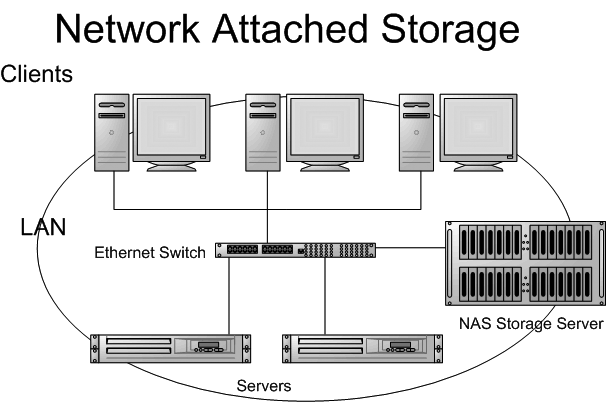









0 comments:
Post a Comment